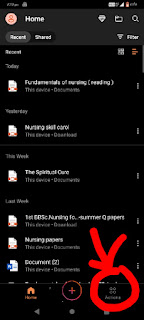|
| Pdf dark mode |
The coming of every new thing is to make our life better and easy.
Today with technology, we have those inaccessible things available which can transform our lives. Using mobile phone for better purposes is really a good passion which someone can have.
Particularly, when you are passionate about reading books.
As I'm also passionate of reading books and I found my mobile phone an easy source for accessing books.
Even our phones are providing us those books which are really defficult to purchase or not available in our markets or in our country.
Not only this , we can train ourselves to become addictive of purposeful usage of mobile phones. As we are in love of spending hours with mobile phones and if we make good use of it, it will be really a precious tool of our life.
As me, I'm using PDFs to read books . But mostly I was getting night time to read them.
It was really challenging how can I fulfill the right of passion at late night.
So I really got a worthful way of how can we use documents in night mode.
Today we will learn how can we use documents in night mode that will be cool and easy.
Remember...this way is free and you do not need to spend any money on it.
The process starts with the conversion of pdf in .docx format which I will teach you clearly.
Then after that conversion you can read that .docx format in office by turning the app into dark mode. But in office many times the file shows some anonymous behaviour.
So to read that docx file in dark mode , we use another app.
How to make the correct file format to use dark theme
You need first change the pdf format of a file into a word format.
For changing the format of the file , we use Microsoft office which converts many files and into many formats.
Remember you can use also only one app i,e WPS for both purposes but I have shown conversion in office because I have checked it and it has not any fault.
Steps of converting pdf into .doc document
- First open the Microsoft office and click on the button highlighted in the picture i,e action button.
- Now after converting a pdf file into .docx , you can see the difference.
 |
| My pdf file |
- The file in the below diagram is .docx format.
 |
| .docx |
Download the app and open the .docx format file.
In the bottom below , you will see a button Tool , click on it.
 |
| .docx |
After clicking on it , you will see the option "view"
Click on that
 |
| Click on view |
Now after clicking, you will see clearly a button of dark mode
 |
| Dark mode |
It will look like this
 |
| Dark mode |
You can check whether I have used the same file in my dark mode or not .
Summarise points
- First convert .pdf into .docx by office.
- After converting the file , open the WPS office and open the .docx file
- After opening the file in WPS , at below you will see "Tool" button
- Click on tool button and then "view " button. Now turn on dark theme.